- Placing your order
When buying an app with your chosen device licence, an account will be created for you at the Checkout. Choose a password for it and use this account to activate purchases. - Accessing your account
You will receive details on how to access your account via email, including any app store and download links needed to install your purchases. - Installing and activating
Once installed on a device, an app will request your account details to activate it for the first time.
For more information, see the Apps FAQ.
Please note that for some of our apps, the Apple iPad version is not included in the multi-platform licence and can be purchased separately via the App Store. Please see the Apps FAQ for more details.









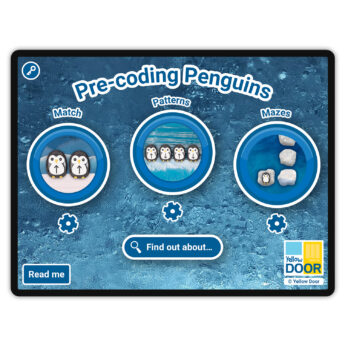
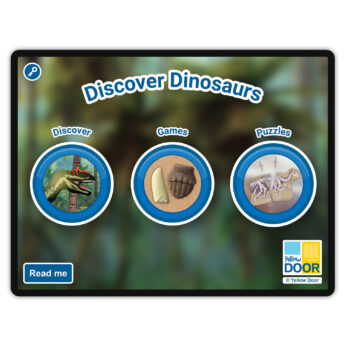
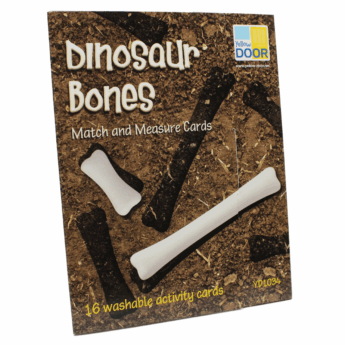
Louise Norwood, Head of The Oval Montessori Nursery (store manager) –
“In the first activity children scrub the sand on the screen to dig up a bone and then match the bone with the correct place. This mechanic is relatively simple and gives instant feedback allowing younger children to understand and use it. However, the mystery and suspense of unearthing a dinosaur bone means older children will also stay engaged. It is therefore a perfect alternative to outside/sand play when there is limited time or equipment.”
Niki Wilson, Manager, Folksworth Preschool (store manager) –
“After the children found all the bones hidden around pre-school (which they loved and we had to hide the bones again and again!), we looked at the app with a few children. Well, I’ve never had so much fun with an app! The tape measure was the star of the show. The children loved moving the tape to measure the length of the bones then counting the squares to see if their prediction was right. The children laughed at themselves if they got it wrong but if they got it right, they danced around like a dinosaur! What I love about this app was the children’s ability to self-correct and to use it independently, but I could also watch how they persevered to complete the challenge.”